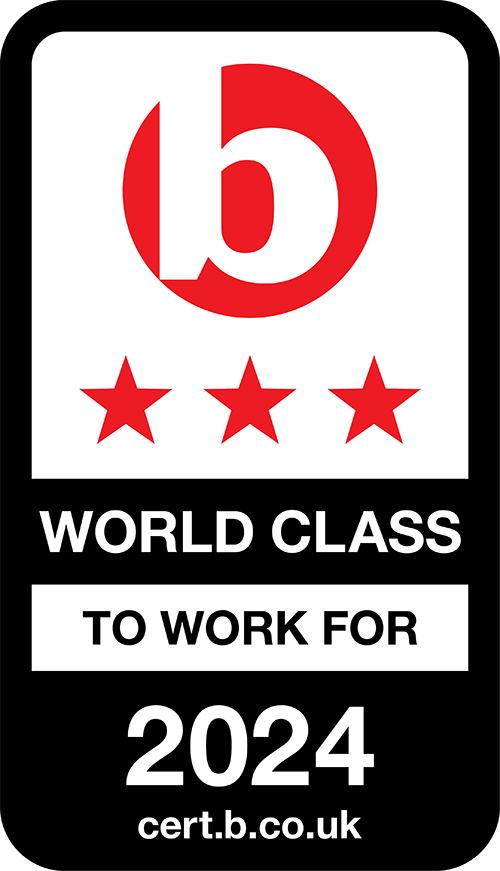Blog
A Guide for Keeping Safe on the Internet
During the current lockdown internet usage in the UK has unsurprisingly doubled, with service providers stating a huge increase in data being downloaded or being sent. With this increased usage, we need to be aware that there will always be people looking to take advantage of the situation and particularly of people who are perhaps not quite so ‘tech-savvy’ with online scams. An online scam is where the scammer will try and encourage the user to divulge personal data such as passwords, maiden names, bank details etc.
ON-LINE SCAMMING EXAMPLES
Bank scam
The scammer contacts the user pretending to be from their bank, and will attempt to scare them into thinking their accounts are compromised, and that they must move their money into another account for safety.
UK financial institutions would never contact their clients and ask them to divulge any sensitive information, over the phone, for this reason. If this situation occurs, then hang up the call immediately.
Broadband provider scam
The scammer contacts the user, pretending to be their broadband provider, and will state they understand the user may be experiencing poor broadband performance, which in these current times is possible. They will then ask the user to allow them access to their computer so they can carry out tests, but in reality, they are looking for sensitive data such as bank details and passwords. Another element of the scam is they will install software on the computer which tracks all computer operations and sits in the background gathering sensitive data.
Broadband providers will not contact clients to carry out these tests so the best advice, like the bank scam, is to hang up immediately.
Online shopping
Ensure that when entering payment details during shopping online that the site is the official site. Scammers have been known to create fake websites which look very similar to the official site. There are four tips for checking a site is not fake:
1. Look for the “S” in HTTPS
It can be found at the top of the store’s website. A good example is the Asda website, see below:

Normally web sites start “HTTP” but the inclusion of the “s” indicates that the site is secure.
2. Check for the website privacy policy
The website should state the company’s approach to collecting and managing your data. Once again using Asda as an example, they state the following:

It might take some searching but it is worth persevering to check.
3. Check contact information
Ideally, a safe website will clearly display an email address, a phone number, a physical address if they have one, return policy if applicable, and social media accounts. These will not necessarily provide protection, but they indicate that there will more than likely be someone you can reach out to if you need assistance.
4. Check their trust seal
A reputable online retailer should have an icon with the words “secure” or “verified”. Unfortunately, they can be difficult to spot and may be located at the bottom of web pages. Using Asda again theirs looks like the following:

The trust seal indicates that the site is safe and secure and it should be possible to click the seal and it will give valuable information about the site security.
Please bear in mind that the above four tips cannot guarantee total security as there are very clever people on the internet looking at ways to scam us. If you are unsure about a website exit the website and use another one.
To finish, it is vitally important that you keep your personal details safe and make sure that you do not pass them onto anyone you do not know. They may sound friendly on the phone or their website may seem to look very professional but you never truly know their motives until it is too late.
Want to find out more?
We run events at our Inspired Villages all year around. Join our mailing list to get all of the updates on our future events.